


Harga : Rp. 590.000
Download Speed = 7.2 Mbps , Upload speed = 5.76 Mbps
Ada slot microSD, modem bisa berfungsi sebagai flashdisk! (microSD dijual terpisah)



Harga : Rp. 590.000
Download Speed = 7.2 Mbps , Upload speed = 5.76 Mbps
Ada slot microSD, modem bisa berfungsi sebagai flashdisk! (microSD dijual terpisah)
 Kira-kira sejak sebulan yang lalu, ada penghuni baru di ruangan kerja saya: laptop baru Fujitsu LifeBook S6410. Saya menjadi mempunyai kesempatan langsung mencoba Windows Vista dan menggunakan lebih lanjut Microsoft Office 2007 yang terinstall di dalamnya. Tak luput pula saya mencoba konektivitasnya ke internet, sekalian untuk registrasi, aktivasi, dan update beberapa software di dalamnya. Dari situ saya mengetahui jika ada masalah ketika membuat koneksi dengan modem dial-up internalnya.
Kira-kira sejak sebulan yang lalu, ada penghuni baru di ruangan kerja saya: laptop baru Fujitsu LifeBook S6410. Saya menjadi mempunyai kesempatan langsung mencoba Windows Vista dan menggunakan lebih lanjut Microsoft Office 2007 yang terinstall di dalamnya. Tak luput pula saya mencoba konektivitasnya ke internet, sekalian untuk registrasi, aktivasi, dan update beberapa software di dalamnya. Dari situ saya mengetahui jika ada masalah ketika membuat koneksi dengan modem dial-up internalnya.
Dari Device Manager terlihat jelas jika ada modem Agere Systems HDA Modem, tetapi ketika membuat koneksi dikatakan tidak ada modem yang terinstall. Uninstall kemudian install ulang driver modem tersebut pun hasilnya sama. Beberapa kali saya mencobanya, masih tetap gagal. Kemudian saya pun mencoba konektivitas menggunakan handphone saya LG KU250. Tapi masalah yang saya hadapi kemudian adalah kenyataan bahwa driver LG KU250 dalam CD software yang disertakan tersebut tidak mendukung Windows Vista.
Saya berusaha mencari di internet, baik dalam websitenya maupun melalui Google, saya tidak menemukan driver LG KU250 untuk Windows Vista yang saya cari tersebut. Dari situ muncul pertanyaan dari saya yang belum juga saya temukan jawabannya: Adakah driver generic untuk Windows yang bisa menghubungkan USB modem. Bagi saya, menjadi terasa lebih mudah ketika menggunakan Linux ketika menghubungkan handphone sebagai modem yang beberapa kali saya lakukan. Tanpa perlu mencari driver ke mana-mana. Akhirnya karena saya dan laptop tersebut mempunyai kesibukan pekerjaan yang padat, acara mencoba-cobanya berhenti.
Kemarin, saya kembali mencoba-coba kembali baik melalui modem internal maupun LG KU250 tersebut. Masih sama seperti sebelumnya. Untuk koneksi dengan LG KU250 saya mencoba pula “memaksakan” mengarahkan ke file-file driver setelah saya berhasil menginstall LG PC Suite, tapi tetap tidak berhasil. Dalam pencarian melalui internet dari forum yang membahas pencarian driver untuk PDA bermerk HTC untuk Windows Vista, saya sempat ikut mendownload driver untuk HTC tersebut. Setelahnya saya coba paksakan menggunakan driver tersebut, dan Vista bisa menerima, hanya saja tidak dapat digunakan untuk membuat koneksi. Tapi anehnya, ketika membuat koneski dial-up tersebut, Agere Systems HDA Modem muncul dalam pilihan modem yang akan digunakan. Kemudian saya gunakan kesempatan tersebut untuk membuat koneksi melalui Telkomnet Instan, dan berhasil.
Selanjutnya saya uninstall LG KU250 yang saat itu berubah menjadi HTC. Saya colokkan kembali LG KU250 dan selanjutnya saya memilih instalasi perangkat secara otomatis termasuk mencari driver yang diperlukan di internet. Ada titik terang ketika akhirnya Windows Vista mulai mendownload driver yang diperlukan. Sayangnya, koneksi dial-up dengan modem internal sering sekali terputus sehingga perlu beberapa kali mengulang, hingga akhirnya sampai pada kondisi seperti dalam gambar di bawah ini:

Berdasarkan status di atas, kemudian saya mencoba membuat koneksi dengan LG KU250 sebagai modem, dan ternyata berhasil. Kemudian saya lanjutkan instalasi perangkat yang belum teridentifikasi (unidentified device) tersebut yang sepertinya memang berkaitan dengan penggunaan LG KU250. Koneksi lebih baik dibanding sebelumnya, sampai akhirnya driver yang diperlukan terinstall dan semua device LG dapat dikenali yaitu: LGE Mobile Composite USB Device, LGE Mobile USB Serial Port, dan LGE Mobile USB Modem. Saya lanjutkan browsing-browsing untuk sekedar mencoba. Meskipun tidak sesering ketika menggunakan modem dial-up dalam waktu yang kurang lebih sama, tetapi beberapa kali koneksi internet dengan LG KU250 itu pun terputus tiba-tiba, entah karena memang akses dari providernya atau memang driver-driver yang baru diinstall.
Kemudian backup driver LGE device untuk Windows Vista yang sebelumnya didownload dan diinstall melalui Windows update tersebut. Untuk berjaga-jaga jika nanti masih memerlukan. Ada kemungkinan bisa juga digunakan untuk handphone seri lain dari LG.
Dengan prosesor dan chipset baru, kini kapasitas jaringan bisa ditingkatkan dengan mudah.
|
Juniper Networks menghadirkan visi barunya terhadap apa yang disebut dengan jaringan masa depan. Untuk itu mereka menggunakan empat strategi. Platform software baru, silicon baru untuk 3D scaling, portofolio produk terbaru, serta data center yang kini semakin cenderung ke arah cloud computing.
“Dari sisi software, Juniper memperluas portofolio platform software berstandar terbuka,” kata Ronny Sumantri, Country Manager Juniper Networks Indonesia, di sela jumpa pers di Jakarta, 4 November 2009. “Selain Junos, Junos Space yang merupakan platform aplikasi jaringan dan Junos Pulse, yang merupakan unified network client yang ada di perangkat, Juniper kini menawarkan lebih banyak pilihan bagi para pengembang,” ucapnya.
Dengan prosesor dan chipset terbaru yang tertanam pada router terbaru Juniper, kini kapasitas jaringan bisa ditingkatkan dengan mudah. “Pengguna tidak perlu membeli unit chasis baru,” kata Mochammad Irzan, Senior Technical Consultant Juniper Networks Indonesia. “Untuk meningkatkan throughput jaringan, cukup tancapkan network card yang memiliki chipset dan prosesor baru Juniper, maka throughput yang dimiliki bisa mencapai di atas 2 Terabit per detik,” ucapnya.
Prosesor dan chipset terbaru tersebut sudah tersedia pada berbagai model router MX series dari Juniper. Misalnya adalah MX 3D dan MX 80 Router yang memiliki kapasitas hingga 4 kali lipat dibandingkan dengan kompetitornya sekaligus mampu menghemat energi lebih lanjut.
“Selain hardware, software dan solusi di atas, kami juga memperluas inisiatif data center to cloud kami,” kata Ronny. “Dibangun dengan arsitektur jaringan data center yang lebih disederhanakan, kami berusaha membantu pelanggan untuk membagi dan mengamankan infrastruktur mereka,” ucapnya.
“Pengguna dari segmen enterprise dan industri telekomunikasi yang menjadi sasaran teknologi terbaru Juniper dapat memanfaatkan layanan kami,” kata Ronny. “Tidak hanya itu, perusahaan dengan skala menengah yang memiliki kantor cabang yang saling terhubung satu sama lain dalam operasionalnya juga dapat memanfaatkan layanan tersebut,” ucapnya.
Netbook Atom dengan layar sentuh yang sekaligus dapat berfungsi sebagai tablet PC.
|
ASUSTeK Computer Inc. dan Micro Star International Co., Ltd merupakan dua dari empat produsen utama motherboard dunia saat ini. Selain menghadirkan produk komponen komputer, kedua perusahaan itu juga sudah terjun ke industri yang sedang naik daun yakni netbook. Bahkan Asus, dengan Eee PC-nya merupakan pionir di bidang tersebut.
Tak ingin ketinggalan dengan kompetitornya, Gigabyte juga turut serta menekuni bidang ini. Sebagai bukti, mereka sudah menelurkan salah satu produknya ke pasaran Indonesia, yakni Gigabyte M912M yang sudah hadir sekitar 3 bulan terakhir.
Gigabyte sendiri memiliki beberapa lini produk mulai dari komputer genggam sampai komputer jinjing berukuran penuh. Mulai dari MID (Mobile Internet Device), UMPC (Ultra Mobile Personal Computer), Café Book, Touch Note, Booktop, Myou, dan Notebook.
Seri M912M yang VIVAnews coba kali ini merupakan netbook yang masuk ke kategori Café Book.
Desain dan Spesifikasi
Produk ini, layaknya netbook lain pada umumnya, menggunakan platform Intel Atom. Adapun prosesor yang tertanam pada netbook berdimensi 235 x 180 x 28 sampai 42 milimeter ini adalah N270 berkecepatan 1,6GHz.
Agar dapat diputar, layar hanya ditopang dengan satu dudukan di tengah body netbook. Meski hanya satu, tetapi engsel penopang tersebut tampak cukup kuat dan dilindungi dengan penutup.
Tetapi, perlu diperhatikan, untuk memutar layar agar netbook menjadi tablet PC, putaran dilakukan sesuai jarum jam. Memutar ke arah sebaliknya, apalagi jika dilakukan dengan tergesa-gesa berpeluang merusak dudukan yang digunakan. Tetapi jangan khawatir, pada casing, khususnya di dekat engsel tersebut tersedia penunjuk arah putaran layar yang bersangkutan.
Dari aspek desain, Gigabyte M912M menggunakan casing berbahan plastik dengan balutan warna perak pada seluruh body casing, dan piano black pada bagian layar. Untuk mengalirkan udara, kisi-kisi terletak di kiri dan bagian bawah netbook. Ventilasi pada bagian bawah cukup banyak sehingga tetap menjaga prosesor, harddisk, dan perangkat lain di dalamnya bekerja pada suhu yang rendah. Berikut ini spesifikasi teknis netbook Gigabyte M912M:
| Prosesor | Intel Atom N270 1,6GHz, 533MHz FSB, 512KB cache |
| Chipset | Intel 945GSE |
| Memori | DDR2 1GB |
| VGA | Intel GMA 950 |
| Layar 8,9 inci | 1024×600 touchscreen |
| Harddisk | 160GB, 2,5” SATA 5400rpm |
| Sound/speaker | Integrated 1,5 watt x2 stereo speaker |
| Drive optik | DVDRW Slim Eksternal (opsional) |
| Kamera | 1,3 megapiksel |
| Baterai | 4 atau 6 cell Lithium Ion |
| Konektivitas | WiFi, Gigabit LAN, Bluetooth |
| Port eksternal | VGA, RJ-45, Mic/Headphone, 3 USB 2.0, Express Card, SD card reader |
| Dimensi | 235 x 180 x 28-42 mm |
| Bobot | 1,3Kg (dengan baterai 4 cell) |
| Sistem operasi | Windows XP Home Edition |
| Garansi | 1 tahun, 6 bulan adaptor |
Cukup menarik, meski berukuran 8,9 inci, netbook ini dilengkapi dengan slot Express Card. Artinya, Anda bisa memasang bermacam perangkat di sana, misalnya modem 3G, sehingga Anda dapat terhubung ke Internet dengan mudah.
Untuk input, Gigabyte menyediakan 80 key keyboard yang tombolnya terasa ringan saat digunakan. Sayangnya, berhubung ruang yang terbatas, tombol-tombol tersebut terpaksa dibuat dalam ukuran yang kecil dan rapat.
Fitur
Yang membedakan Gigabyte M912M dari netbook lain pada umumnya adalah kemampuan panel monitornya untuk diputar 180 derajat dan ditutup terbalik, dengan layar LCD menghadap ke atas.
Selain itu, LCD yang digunakan juga mendukung layar sentuh. Dengan demikian, netbook ini dapat pula difungsikan sebagai tablet PC. Apalagi Gigabyte juga menyediakan stylus yang disimpan di sebelah kiri atas monitor.
Untuk memudahkan penulisan pada layar, Gigabyte menyediakan aplikasi Penpower Handwriting yang mendukung berbagai karakter seperti Traditional Chinese, Simplified Chinese, Korea, Jepang, dan karakter latin.
Aplikasi Gigabyte Smart Manager yang ada juga memudahkan penggunanya untuk mengatur tingkat kecerahan layar, volume suara, resolusi layar, merotasi tampilan, mengaktifkan onscreen keyboard, kalibrasi layar sentuh, menghidup/matikan Bluetooth sampai melakukan shutdown, restart atau hibernasi netbook.
Sebagai pelengkap, Gigabyte menyediakan bundel aplikasi lain pada paket penjualan antara lain adalah Norton Internet Security, WinDVD, Microsoft Office. WinDVD bermanfaat untuk memutar video jika penggunanya membeli DVDRW Slim External yang tersedia secara terpisah, sementara Microsoft Office bermanfaat jika pengguna ingin bekerja di netbook ini. Sayangnya, aplikasi Microsoft Office yang tersedia hanya berupa viewer.
Uji Kinerja
Saat VIVAnews coba menggunakan M912M sebagai tablet PC, aplikasi bawaan yakni Penpower Handwriting yang tersedia memang dapat membantu menulis dokumen dengan layar sentuh.
“Banyaknya netbook yang beredar di pasaran membuat produsen harus pintar-pintar memutar otak untuk menghadirkan produk inovatif ke pasaran untuk menarik pengguna. Salah satunya adalah seperti yang dilakukan oleh Gigabyte. Produsen motherboard papan atas ini menghadirkan netbook berlayar sentuh yang layarnya bisa diputar dan menjadi alat input layaknya sebuah tablet PC.”
VIVAnews mencoba menuliskan kalimat di atas menggunakan stylus. Dari uji coba, kami mendapatkan pengalaman yang lebih baik saat menuliskannya dengan aplikasi pihak ketiga seperti Evernote ritePen (dapat diuji coba secara cuma-cuma selama 30 hari) dibanding aplikasi bawaan.
 |
 |
 |
Bila ingin menulis seperti layaknya di buku atau dengan modus layar vertikal, setelah memutar tampilan layar jangan lupa melakukan kalibrasi layar sentuh. Dengan demikian, pergerakan kursor di layar akan sesuai dengan sentuhan pada touchscreen.
Ketika netbook ini dimanfaatkan untuk menjelajah internet dan melakukan aktivitas seperti download, instant messaging, email dan streaming video menggunakan WLAN, baterai 4 cell yang tersedia mampu menjaga produk tetap aktif selama 2 jam 20 menit. Menurut Misuco Electronics selaku distributor Gigabyte M912M ini, jika pengguna ingin memiliki masa aktif yang lebih lama, baterai 6 cell tambahan seharga 100 dolar AS yang dijual terpisah bisa dipesan.
Pengguna yang ingin memiliki DVDRW Slim External yang disediakan perlu merogoh kocek tambahan sebesar 40 dolar AS, di luar harga paket netbook-nya yang dijual di kisaran harga 490 dolar AS. Adapun untuk layanan purna jual, Gigabyte M912 diberikan garansi 1 tahun untuk netbook dan baterai, serta 6 bulan untuk adaptor. Jalur distribusi ataupun layanan purna jual produk ini sama seperti produk-produk Gigabyte lainnya seperti motherboard, VGA, dan lain-lain.
Kelebihan:
– Layar sentuh
– Tersedia slot Express Card
Kekurangan:
– Tuts keyboard kecil dan rapat
– Aplikasi character recognition bawaan kurang nyaman
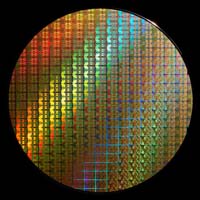 Dari sederet rencana peluncuran produk prosesor terbaru mereka, Intel juga menyisipkan waktu peluncuran untuk prosesor berbasis nehalem versi mobile atau yang lebih dikenal dengan nama “Calpella”, rencananya prosesor ini akan diluncurkan pada 23 Spetember mendatang.
Dari sederet rencana peluncuran produk prosesor terbaru mereka, Intel juga menyisipkan waktu peluncuran untuk prosesor berbasis nehalem versi mobile atau yang lebih dikenal dengan nama “Calpella”, rencananya prosesor ini akan diluncurkan pada 23 Spetember mendatang.
Tiga varian pertama yang akan muncul adalah seri quad-core Core i7 720QM dengan clock speed 1,6 GHz serta 6MB L3 Cache, 780QM dengan clock 1,8GHz dengan 8MB L3 Cache serta seri tertinggi 920XM dengan clock 2,9 GHz dengan 8MB L3 Cache.
Ketiga varian ini nantinya akan dilengkapi dengan fitur IMC (Integrated Memory Controller) dan mendukung memory DDR3-1333, selain itu terdapat pula fitur Turbo Mode dimana fitur ini memungkinkan clock prosesor naik secara otomatis seiring dengan meningkatnya beban prosesor. Clock seri 720QM pada mode turbo akan meningkat menjadi 2,8 GHz, sedangkan untuk seri 780QM akan meningkat menjadi 3 GHz dan 920XM menjadi 3,2 GHz.
Meski hadir sebagai prosesor quad-core namun konsumsi daya ketiga prosesor ini tergolong cukup rendah, 720QM memiliki TDP sebesar 45 W sementara seri 920XM sedikit lebih tinggi yakni 55W. Untuk mendukung kinerja prosesor ini, Intel juga akan memperkenalkan chipset PM55.
Harga untuk sebuah prosesor 720QM adalah sekitar $364, sementara untuk 780QM sebesar $546 sedangkan untuk seri teratas 920XM dipatok dengan harga $1054. Melihat angka tersebut, sudah bisa dipastikan laptop yang nantinya diperkuat prosesor ini akan berharga diatas $1000.
 BenQ selama ini dikenal luas sebagai perusahaan penghasil monitor. Perusahaan asal Neihu, Taiwan ini memang cukup getol menelurkan produk-produk baru baik untuk kalangan industri maupun konsumer. Kalli ini BenQ kembali menambah deretan produk untuk kalangan konsumer mereka dengan melouncurkan seri V2200 Eco dan V2400 Eco.
BenQ selama ini dikenal luas sebagai perusahaan penghasil monitor. Perusahaan asal Neihu, Taiwan ini memang cukup getol menelurkan produk-produk baru baik untuk kalangan industri maupun konsumer. Kalli ini BenQ kembali menambah deretan produk untuk kalangan konsumer mereka dengan melouncurkan seri V2200 Eco dan V2400 Eco.
Seri V2200 berukuran 21,5″ sementara V2400 berukuran 24″. Kedua monitor ini menggunakan format layar lebar dan telah mengadopsi teknologi LED Backlighting untuk teknologi pencahayaan yang lebih baik dan hemat energi, hal ini sesuai dengan embel-embel ECO yang terdapat pada kedua seri monitor tersebut.
Penggunaan teknologi LED Backlighting ini diyakini mampu menekan konsumsi daya lebih rendah dibandingkan dengan teknologi sebelumnya, bahkan BenQ mengklaim produk mereka ini mampu menghemat daya hingga 30% ketika digunakan pada mode “eco”.
Peter Chen, General Manager BenQ Technology Center mengatakan “Dedikasi kami pada ‘Enjoyment Matter’ lidari sekedar membuat produk yang luar biasa yang menghadirkan kesenangan dalam hidup” lebih jauh ia menambhkan “Motto perusahaan kami ini menjanjikan komitmen yang lebih baikkepada pelanggan, dunia, hidup. Hal ini digambarkan pada produk baru seri V Eko kami – Dari komponen ke ID hingga bungkusnya, setiap tahapan mengacu pada standar tinggi untuk memastikan bahwa hidup saat ini dan masa yang akan datang selalu terlihat menyenangkan”.
Kemampuan menampilkan resolusi hingga 1920 x 1080 pixel serta tingkat cotrast ratio yang mencapai 5.000.000:1 merupakan nilai jual tersendiri yang ditawarkan BenQ pada produk mereka ini, disamping tingkat konsumsi daya yang lebih rendah.
Untuk langkah awal, BenQ baru akan memasarkan kedua seri ini di Cina dalam beberapa hari kedepan baru kemudian menyusul Eropa dan juga Asia. Belum ada konfirmasi resmi mengenai harga yang ditetapkan untuk kedua seri “Eco” ini.
Acer P223W

| Spesifikasi Acer P223W |
Image
Display
Video Input
Expansion / Connectivity
|
| Perubahan disain heatsink untuk board X48T-DQ6 |
Kebutuhan LCD layar lebar
Banyak orang mengatakan kurang nyaman mengunakan LCD layar lebar . Karena tinggi bidang layar lebih kecil. Pendapat bahwa LCD layar lebar (widescreen) banyak digunakan untuk monitor hiburan atau entertaiment memang lebih banyak diproduksi dalam format Widescreen.
Teknologi VGA sudah mendukung teknologi layar lebar. Baik untuk tayangan film video maupun untuk aplikasi umum seperti game sampai aplikasi editing. Banyak manfaat mengunakan monitor layar lebar. Kendala saat ini bukan kurangnya dukungan pada aplikasi monitor layar lebar, karena kemampuan VGA sudah mencukupi untuk aplikasi 2 dimensi. Demikian juga dengan kemampuan VGA untuk gaming, karena monitor layar lebar memiliki resolusi lebih tinggi. Sehingga dibutuhkan kemampuan VGA lebih besar.
Acer P223W untuk aplikasi umum dan fitur monitor 22 inch.
Acer P223W dengan ukuran 22 inch memiliki fitur tambahan dibandingkan teknologi monitor sekelasnya. Acer P223W mengunakan teknologi CrystalBrite™. Pemakaian teknologi tersebut membuat tampilan gambar pada layar monitor P223W lebih tajam. Bentuk P223W tidak berbeda dengan Layar LCD monitor lain. Kecuali pada rangka pada tepian monitor dibentuk lebih tipis sehingga memberi kesan ramping.
Pada gambar dibawah ini bentuk sisi frame dari P223W. Untuk memperindah tampilan depan dibuat sedikit tekukan agar terkesan lebih slim. Juga permukaan frame LCD dilapisi cat hitam glossy sehingga terlihat lebih elegan.
Acer P223W memiliki 3 input. Seperti DVI, Analog VGA dan HDMI. Fitur input sudah lengkap untuk kondisi saat ini. Bahkan kemampuan HDMI yang belum banyak digunakan sudah menjadi standar pada LCD Acer P223W

Intel D201GLY2

| Board |
| Benchmark |
| Power Consumption – conclusion |
| Form Factor | uATX (6.75 inches by 6.75 inches [171.45 millimeters by 171.45 millimeters]) |
|---|---|
| Memory |
|
| Chipset | SiS* SiS662 |
| Audio | ADI* AD1888 audio codec |
| Video | Integrated SiS Mirage* 1 graphic engine |
| I/O Control | Winbond* W83627DHG-B based Legacy I/O controller for hardware management, serial, parallel, and PS/2* ports |
| LAN Support | 10/100 Mbits/sec LAN subsystem using the Broadcom* LAN adapter device |
| Peripheral Interfaces |
|
| Expansion Capabilities | One PCI Conventional* bus connector |
Spesifikasi procesor bisa berbeda dari versi untuk release, model test mengunakan Celeron L dengan kecepatan 1.33Ghz
| Board |
Intel D201GLY2 adalah sebuah mainboard kelas entry level. Pengertian entry level memiliki persamaan dengan kemampuan secukupnya tetapi tetap mampu memenuhi kebutuhan dasar dari sebuah perangkat keras.
Intel D201GLY2 bukanlah sebuah mainboard kuda pacu dengan kemampuan besar. Melainkan untuk pemakaian biasa untuk computer office atau terminal dengan meminimalkan konsumsi power. Intel D201GLY2 dibuat sangat sederhana, disain dari Micro ATX atau hampir mendekati Pico ATX dengan ukuran 6.75 inch bujur sangkar.
Intel D201GLY2 memang dibuat mini alias tanpa isi seperti membuang slot VGA, dan meminimalkan slot tambahan pada board serta kecepatan procesor rendah. Tetapi dibalik bentuknya yang mini memiliki kehandalan pada fitur procesor. Mirip dari disain produksi VIA dengan Mini ATX terintegrasi C3 procesor. Intel D201GLY2 mengutamakan procesor berbasis Conroe 65nm dengan kecepatan 1.2Ghz. Untuk kecepatan 1.2Ghz, maka kemampuan computer dapat memenuhi kebutuhan office, internet bahkan multimedia tetapi melepas dari kemampuan aplikasi berat seperti game atau sekelas computer editing.
Seperti gambar dibawah ini adalah bagian belakang Intel D201GLY2. Seluruh panel ditempatkan pada bagian ini. VGA, Sound card, LPT, COM port dan USB menyatu pada panel belakang. Sisi didalam board sendiri hanya menyisakan port untuk USB disertai jumper audio, dan jack untuk power fan

Intel D201GLY2 memang didisain dalam bentuk kecil, mengunakan pasif heatsink sebagai pendingin sehingga tidak menimbulkan noise dan hemat energi. Perluasan pada board Intel D201GLY2 tidak memasukan perangkati slot AGP atau PCIe. Karena rancangan yang mini, hanya menempatkan penambahan satu buah card saja pada slot PCI dan VGA langsung mengandalkan memory yang berbagi pada sistem computer.
Intel D201GLY2 masih mengunakan jack power 20 pin, ditambah 4 jack untuk 12V bagi power procesor. Sehingga board ini dapat dijadikan pilihan sebagai upgradable pada computer lama. Kami menguji, kemampuan Intel D201GLY2 cukup baik digunakan pada OS Windows XP. Dari buku petunjuk Intel, bahkan mengatakan board tersebut mampu menjalankan OS Vista pada versi rendah.
Untuk memberikan gambaran sebesar apa bentuk Intel D201GLY2. Ukuran board sedikit lebih besar dari Box DVD, dengan tinggi lebih kecil.
Intel D201GLY2 memiliki kekuatan pada procesor. Dengan base Conroe single core atau disebut Celeron L, kemampuan board menjadi lebih handal. Karena kemampuan pada procesor yang sama besar seperti procesor desktop dengan kekurangan untuk speed yang lebih rendah dengan 1.2Ghz
Disain Intel D201GLY2 tidak menyediakan socket untuk procesor. Procesor langsung ditanamkan pada board dengan sistem socket BGA. Bahkan kepala procesor sudah dilepas agar proses pendingin dari heatsink langsung mengenai penutup core procesir.
Bila anda berharap menganti procesor yang ada pada board ini, jangan berharap banyak. Karena Celeron 220 dengan kecepatan 1.2Ghz menjadi satu paket dengan board Intel D201GLY2.
Disain BIOS
Intel D201GLY2 memiliki beberapa option penting. Dengan 1 buah slot module memory DDR2, maka pemakai board Intel D201GLY2 harus memasang memory lebih besar. Piliah kecepatan memory cukup mengunakan DDR2 533Mhz atau DDR2 400Mhz. Maklum saja, dengan chip-set tipe IGP atau mengunakan VGA internal akan membagi antara memory VGA dengan sistem.
Menariknya sistem dari IGP chip-set SiS 662 rupanya dapat diperluas sampai 128MB. Bila mengunakan memory sebesar 1GB, maka akan tersisa 800MB lebih untuk sistem computer. Kapasitas berbagi memory dari Intel D201GLY2 cukup besar sehingga dapat menampilkan resolusi lebih tinggi dengan detail warna lebih banyak. Dibandingkan board tipe IGP lainnya, umumnya hanya memiliki kapasitas 64MB untuk berbagi dari sistem memory utama.
The tradition of excellence in notebook computer manufacturing that Lenovo inherited from IBM continues with the excellently designed, Linux-compatible ThinkPad T61. This time the big difference between the latest T series iteration and its predecessor is not performance, but price. All T series ThinkPads now start under U.S. $1000 — in some cases, as low as $700, which is a markdown of more than 300% under the previous T60 models. I’m not sure where that cost savings was, because as far as I can tell, this is still a top-quality, top-performing laptop computer.
|
//
|
The ThinkPad Legacy
The ThinkPad is among the oldest extant laptop computer brands, and has long been known as a well-built, powerful, reliable, portable, and somewhat expensive notebook computer system. For years the T series has had a number of attractive options that most of its competitors lack: an extended (9-cell) battery, a more-than-capable port replicator, and a modular design that allows the most failure-prone and upgrade-sensitive parts (RAM, hard drive, optical drive) to be easily replaced without requiring a technician. If your ThinkPad can’t do what you want it to, chances are there is something you can buy to bring it up to your standards.
There are now several ThinkPad models, but the T series is the most powerful and well-known. The T60 series is built even more solidly than the T40 and T20 series was, and is definitely a worthy replacement for previous T series models. Cosmetically the T61 is similar to all previous models — black plastic lower bezel, indicator LEDs in the familiar place just right of center below the LCD, both a touchpad and a trackbutton for mouse pointer control, and a heavy-duty keyboard with the same basic key layout as in previous models. The LCD bezel is now made out of magnesium instead of plastic, which enhances durability, but other than that, at a glance it’s difficult to tell the difference between the T61 and other T60 or T40 series systems.
This is the first ThinkPad T series model I’ve tested that does not have the IBM logo on it; this represents the end of the branding deal with IBM. Fortunately, the machine’s quality seems to remain on the same level as previous IBM-branded generations.
Models And Packages
The model I tested was the T61 7663-16U, though there are many different configurations therein, and many other models in the T61 line. There is also the T61p, which shares most of the major features of the T61 except the T61p has a more powerful (NVIDIA Quadro FX 570M 256MB) video card instead of the Intel GMA X3100 GM965 or 128MB NVIDIA Quadro NVS 140M of the standard T61. All other options are identical between the two models.
There are many different T61 models and sub-models, all with very slightly different configurations. The models that support SUSE Linux Enterprise Desktop 10 must be custom ordered over the phone — you can’t get them online through the Lenovo site.
Physical And Elect trical design
The LCD screen comes in two sizes: 14.1″ (SXGA+, 1400×1050 max resolution) and 15.4″ (WXGA, 1280×720, 1280×800, and 1280×768 resolution options for different aspect ratios). For this review I tested only the 14.1″ model, which has the same physical dimensions as the ThinkPad T40 with the 14.1″ screen, but the T61 offers superior resolution. It’s bright and sharp — so bright that it’s hard for me to go back to older LCDs — has a standard anti-glare coating, and I found no dead pixels.
The hard drive is SATA, which means that if necessary, you can easily take it out and connect it to a desktop machine without having to use uncommon adapters. It also offers a higher potential data transfer rate than parallel ATA (IDE) hard drives of the past. The ThinkPad T61 comes with a range of hard drive options, from 80 to 250GB. On the top end you have a choice between a 5400RPM and a 7200RPM edition. Though it may cost substantially more, there is a significant and noticeable difference between the rotational speeds in SATA drives. In other words, you definitely want the 7200RPM drive; consider it a “must-have” on any new laptop computer. There is also an extremely expensive option for a 64GB solid-state drive — at more than $1000, it’s more than the cost of the rest of the machine, though it would be substantially faster than a mechanical drive, and might use less electricity as well.
The optical drive is modular and can be removed without disassembling the machine; any ordinary user who has proper instructions should be able to remove the optical drive unit without professional assistance. This makes it very easy to upgrade or replace the drive in the future. There are two options: a dual-layer DVD writer, and a CDRW/DVD-ROM.
Integrated peripherals is where most laptop manufacturers cut corners and use cheap components that have poor quality drivers in Windows and no drivers at all for other operating systems. The big change between the T60 and T61 is the graphics — The T61 uses either the Intel GMA X3100 GM965 or a 128MB NVIDIA Quadro NVS 140M. The sound is Intel High Definition Audio; though some versions of this chip have had problems lately, this one works very well in SUSE Linux Enterprise Desktop 10. The Bluetooth and infrared transmitters both work well in Linux as well. The wired network uses the standard e1000 kernel module, and the wireless is Intel IPW3945, which has been around for a while and is now fairly widely supported in both Linux and FreeBSD and OpenBSD.
The heart of the T61 is the Intel Core 2 Duo processor, with a choice of several performance levels, offering models from the T7250 on the low end up to the T9500 at the top. The Core 2 Duo is a 64-bit dual-core processor based on the popular and successful Core Duo, which has found huge success in laptop PCs and all kinds of modern Macintosh machines.
As for RAM, the system supports up to 4GB, though the 32-bit limitation applies if you are using a 32-bit OS (which the included operating system options are), so you won’t get more than about 3.3GB out of 4GB. The RAM speed is DDR2-667, which is about as good as it gets as of this writing; many other Core 2 Duo systems still use slower but cheaper DDR2-400 or DDR2-533.
As has been standard in most ThinkPad models over the past few years, a white LED keyboard light at the top of the LCD screen allows you to more easily see the keyboard in low-light environments. It’s easily turned on and off with a function key.
One of the most interesting features of the T61 is a physical switch that allows you to instantly turn off all radio transmitting devices in the system. Not only will this help to prolong battery life if you don’t need to use the wireless LAN, Bluetooth, or the internal cellular modem if you have one, but it also makes your computer more airplane-friendly.
There is an integrated fingerprint reader on the right side of the machine, approximately where your palm would rest while typing. It’s supposed to allow you to use a scan of your finger instead of passwords in various applications and such, but there did not appear to be any available preinstalled applications that could use it.
Lastly, the standard warranty is one year, which is unusually short considering the machine’s quality and reputation. It’s also a mail-in warranty, which is the worst kind. Mail-in service is an industry plague — you lose all of your data when you mail it in, and there are frequent mistakes in shipping the wrong computers back to customers. If you like, you can extend the warranty for up to five years at an increased cost.
Putting The T61 To The Test
The first thing I noticed with the ThinkPad T61 was that most of the special buttons and functions did not work in the preinstalled SUSE Linux Enterprise Desktop 10, though suspend to RAM and suspend to disk did work. The Windows keys on the keyboard were also non-functional.
 |
| Lenovo ThinkPad T61: the Cadillac of laptop computers |
Speaking of the operating system, it was the 32-bit version of SLED 10, specifically version 10.1-0 SP1. As far as I know, the 64-bit edition was not available as a preinstall option, though I see no reason why it shouldn’t work on this computer. The previous model — T60 — required the ThinkVantage utilities to properly manage the system, but they are neither required nor available for the T61.
The desktop experience in the ThinkPad edition of SLED 10 is outstanding. If you’re totally clueless as to how to use SUSE Linux, you’ll find a great asset in the extensive audio/video training program linked directly on the desktop. All of the necessary Web browser plugins are installed, configured, and ready to use, and all of the peripherals work properly with no configuration work necessary. The fingerprint reader even has its own utility in the SLED 10 control panel, though I did not find any application that could use the device.
Few products I’ve evaluated recently have been as enjoyable to use on a daily basis as the ThinkPad T61. The hardware itself was as solid, reliable, and speedy as it could possibly be. The fast hard drive and large amount of system memory combined with the excellent Core 2 Duo processor and Nvidia graphics chip made the system invincible in terms of desktop performance stress. There was no desktop task I could do that I felt I had to wait unreasonably long to complete, even when compared to high-performance desktop computers.
The wide screen means that you need funky display resolutions that distort a standard virtual terminal. If you stay in the graphical environment with the factory-configured resolution, you’ll be fine; the view from the command line looks a little “squat” though.
Battery life was acceptable, but not as good as it was on the T60p that I tested a while back. With the T60p I could get about 3 hours out of the 6-cell battery and more than 5 hours on the 9-cell. The T61 I received for testing only came with a 9-cell battery, and it could go about 3 hours before it needed to be recharged.
As far as heat was concerned, even heavy usage in warmer-than-normal room temperature doesn’t make any part of the ThinkPad T61 untouchable or uncomfortable. It’ll definitely blow hot air out of the left rear vent, but the chassis itself never made me sweat when the machine was on my lap.
Conclution And Manufacturer Recommendation
The ThinkPad T61 is basically as good as it gets when it comes to laptop computers. I like it so much I wish I could keep it; I would buy one myself, and certainly will when the time comes. Now that the price has come down to an affordable level, there is no excuse for not buying a ThinkPad T series laptop computer for reliable business and personal mobile computing.
Despite the superiority of the ThinkPad T61, there is still a little room for improvement. Here’s what I’d like to see in future revisions:
Satu lagi perusahaan pembuat atau perakit komputer desktop dengan teknologi paling canggih, CyberPower, mengeluarkan produk terbarunya. CyberPower Gamer Extreme 3000 Core i7 860 System, komputer yang dirakit khusus untuk para gamer. Dirakit dengan segala teknologi yang memungkinkan para gamer menikmati keindahan grafis dari sebuah game sampai tingkat maksimal.
Spesifikasi dari sistem adalah:
